What is Prooflo?
Prooflo is a simple way to get client feedback for creative work like graphic design, website design, and video production.
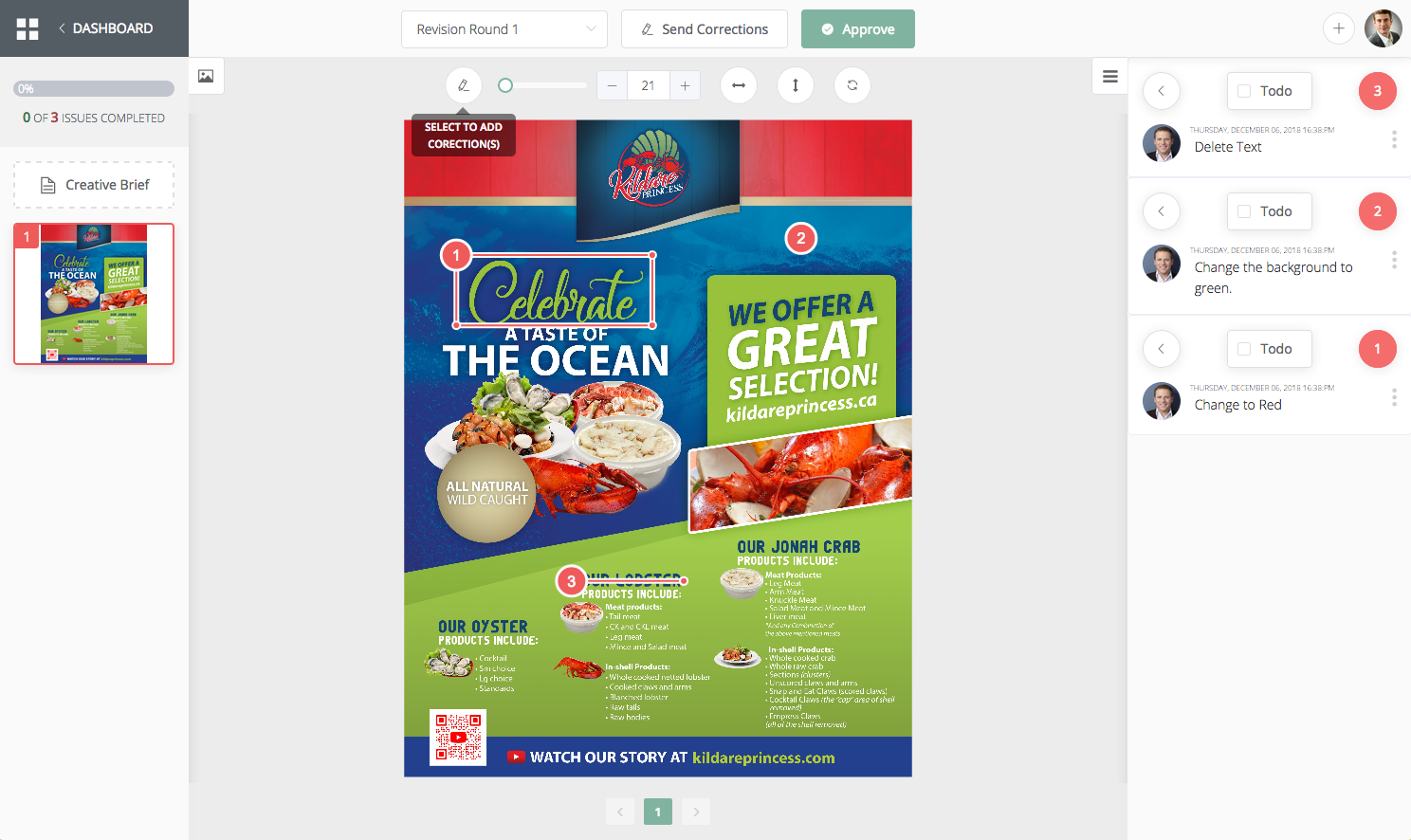
Why use Prooflo?
Freelancers can send their clients projects and allow them to marked up creative work with Prooflo's easy to use pen tool, speeding up the process.
Dashboard
Prooflo's Dashboard allows Freelancers to see all of your projects in one place.
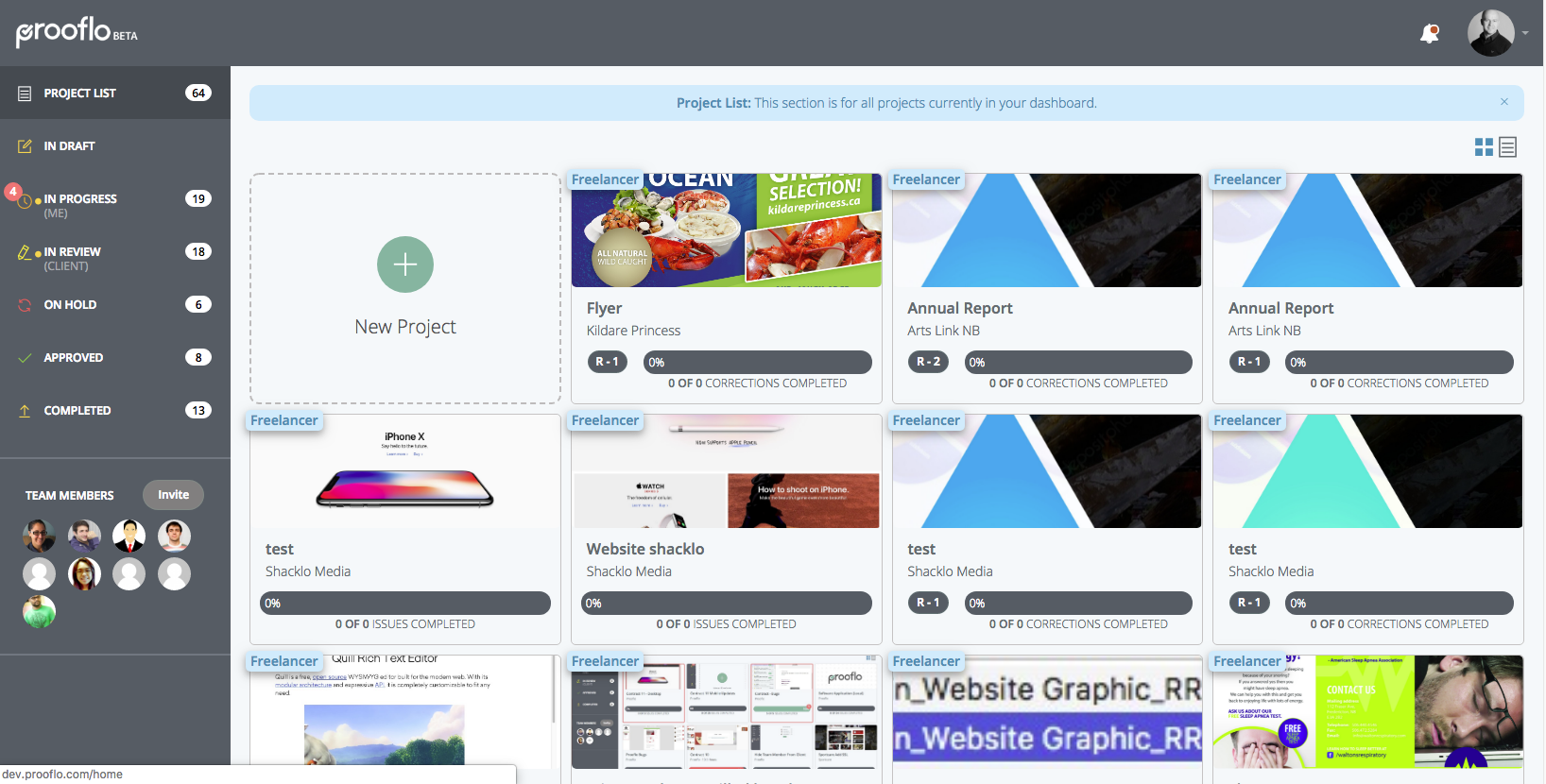
Simple Workflow Menu
A streamlined workflow menu that is easy for both the freelancer and client to review projects.
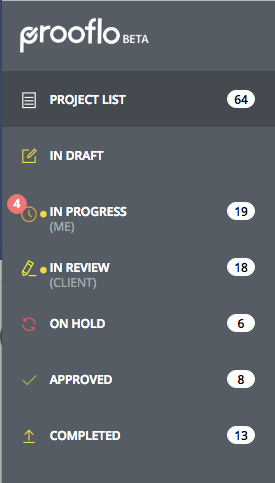
In Progress
Allows the freelancer or client to see all projects that need their attention.

Project Card
The project card is designed to show you at a glance the status of your project. • Visual of the Design • "R-1" Revision Round • Project Title • Client Name • Corrections Completed • Progress bard for completed corrections. • Tracks Issues (Websites Projects) • Tracks Corrections (Design Websites)
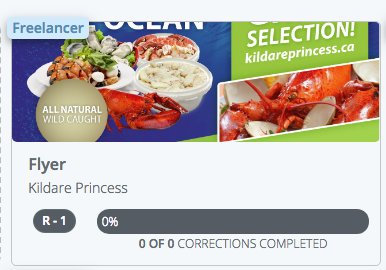
Proofer
The proofer is an easy way for freelancer to upload files for review.
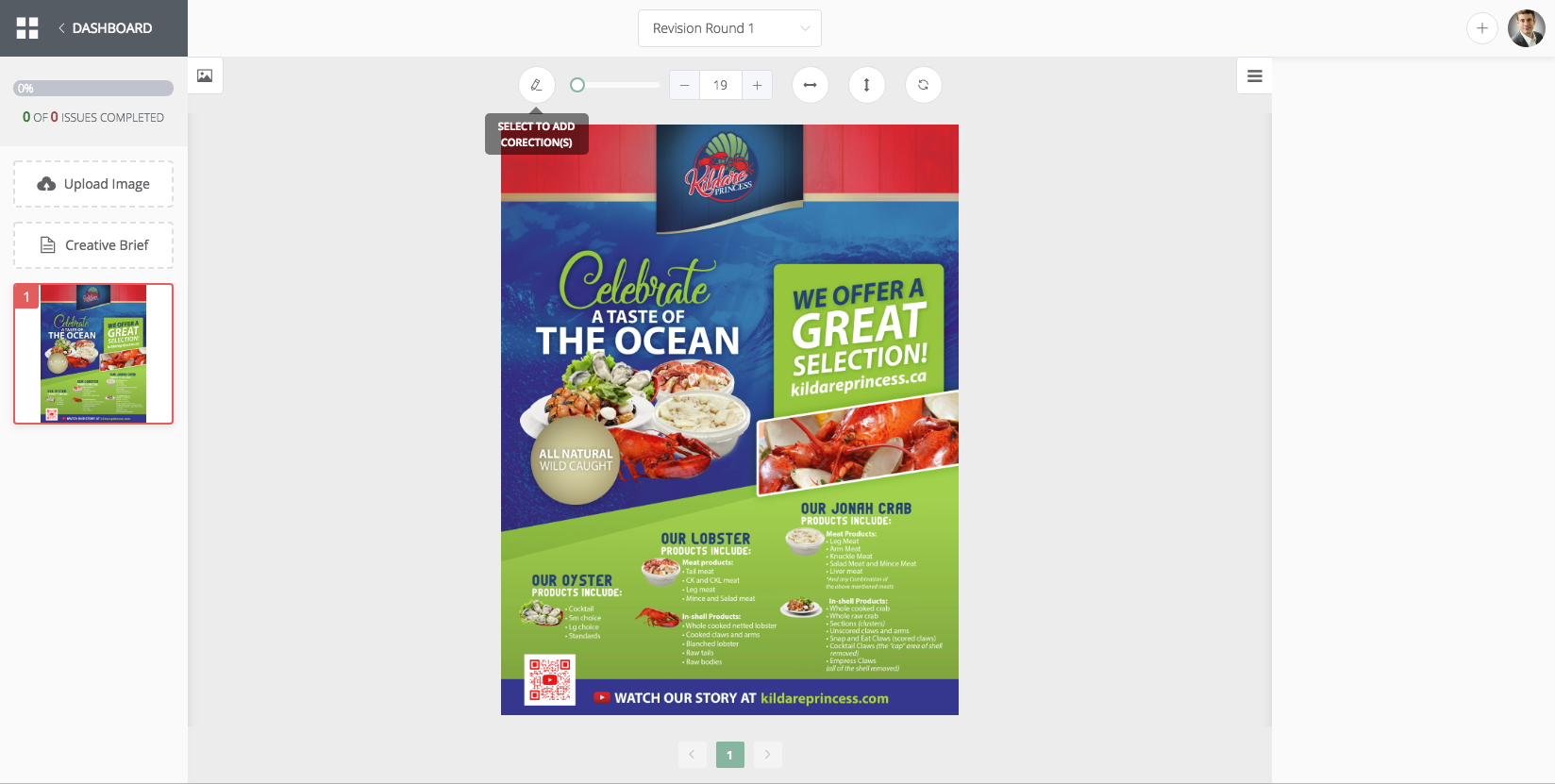
Pen Tool
The pen tool has multiple functions including a one click, a straight line and also a box. This allows for quick and concise edits.
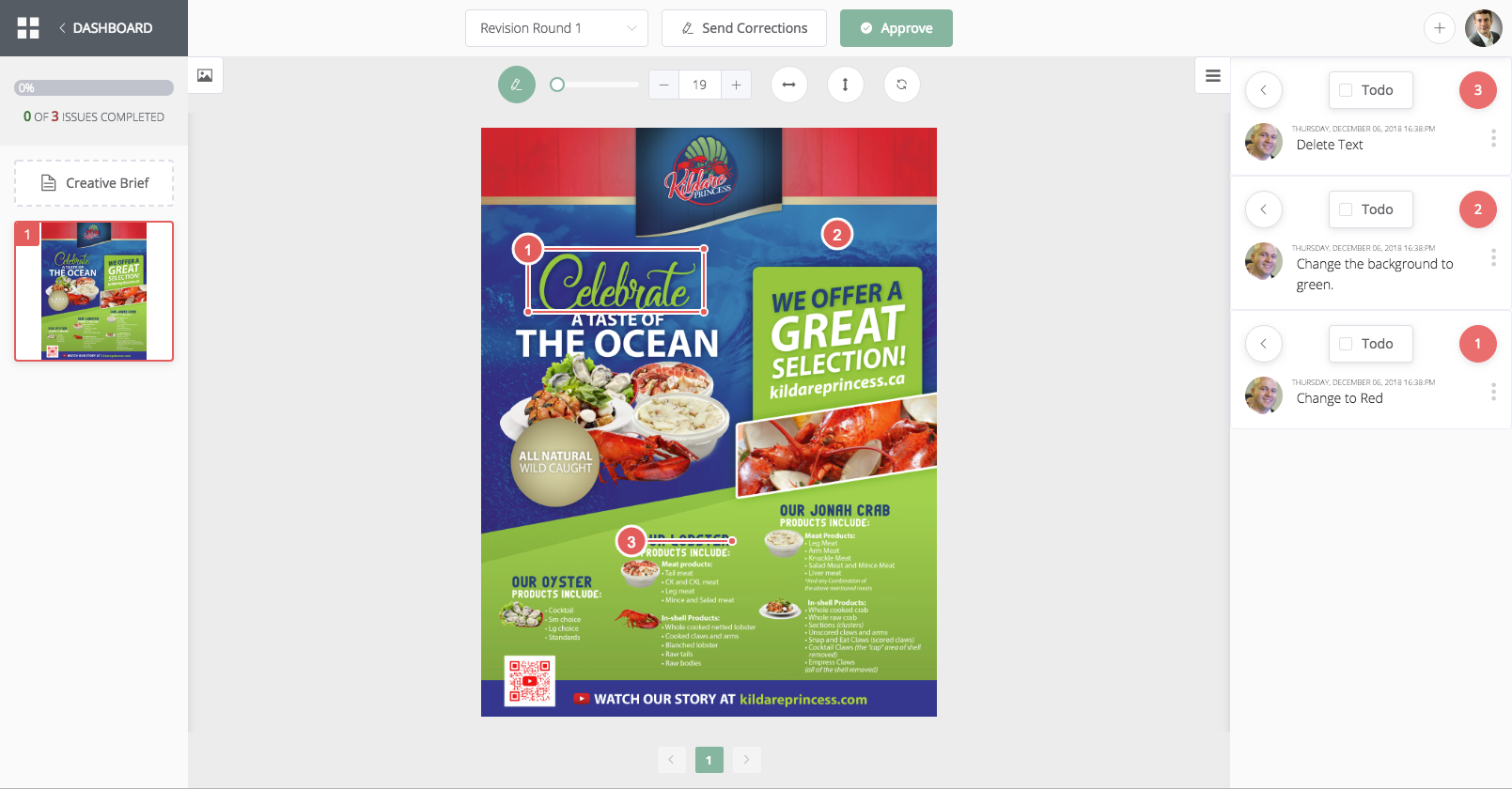
Collaborators
It’s an easy way to have the clients staff or team to review collaboratively. (How to add a collaborator)
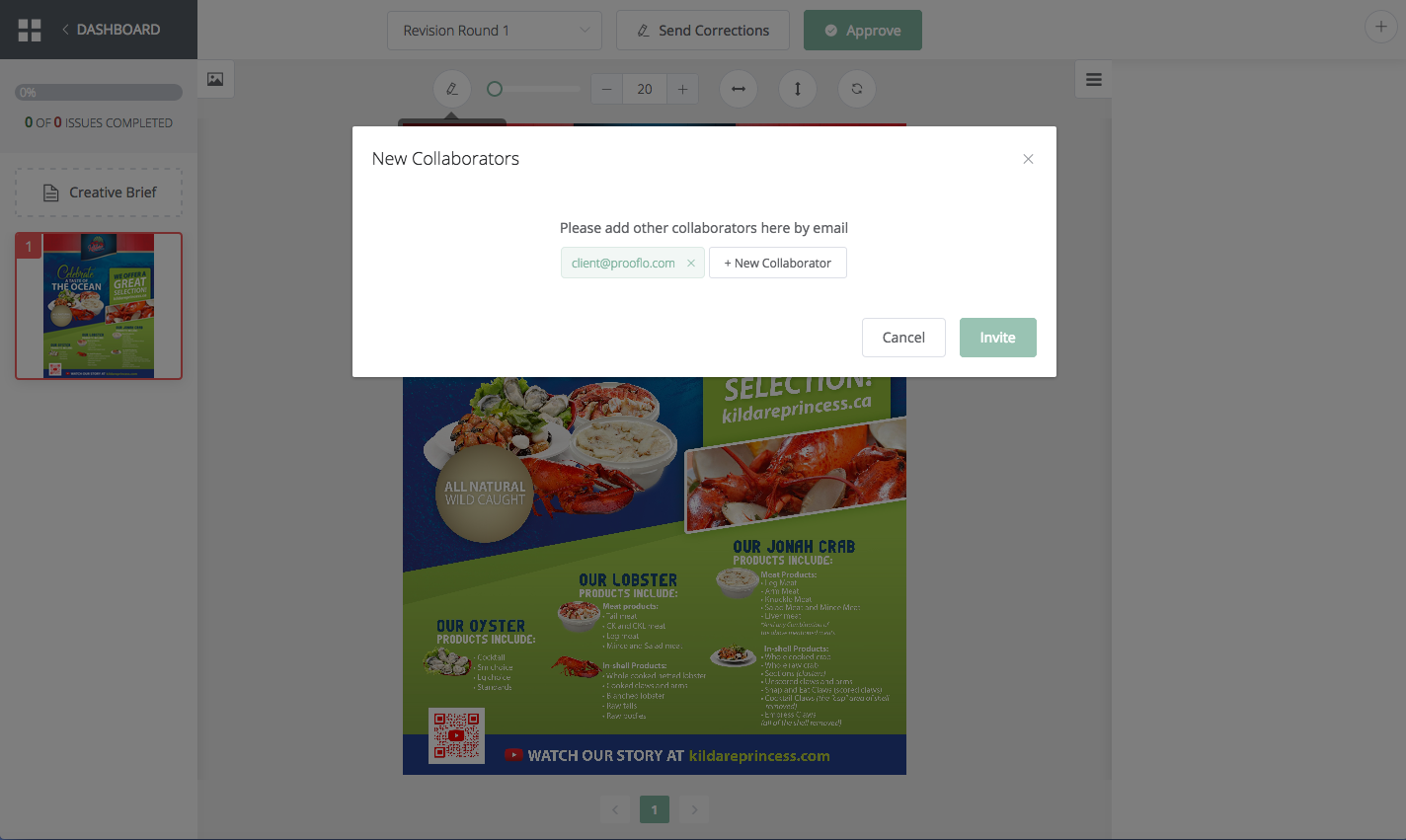
Revision Rounds
This keeps record of all previous revisions and tracks the history of all comments, issues or corrections in each.
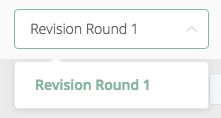
Task Tracking
It’s easy for the freelancer to have a list of tasks or todos generated by the clients updates and/or corrections.
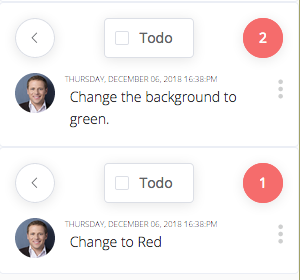
Comments
Isolating task or issue in the comment section makes it easy to communicate clearly about a specific task.
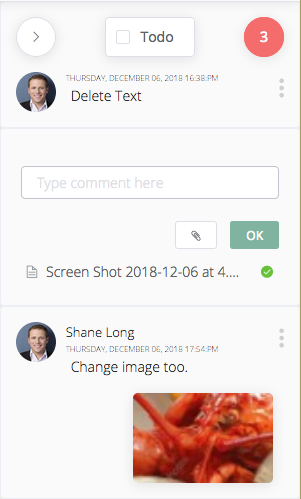
Issues (Website Projects)
Capturing an issue from a website helps speed up the work when there are many other issues to be tended to.
Capture Tool (Website Projects)
Screen capturing a website and drop it and u[;pad ot directly into Prooflo and mark it up with the pen tool speeding it up for both the designer and client.
Client Settings
How to change contact information
How to update password
How to turn notifications on/off for new projects
How to turn notification on/off for new comments in projects
How to turn notifications on/off for when new revision round is uploaded
How to turn notifications on/off for when projects is completed
How to return to dashboard from settings
How to install Prooflo's Chrome extension plugin
How to upload screen captures into Prooflo projects

