Step1: When you first log in you will be prompted to choose to install Prooflo's Plugin > Choose option 1 to install.
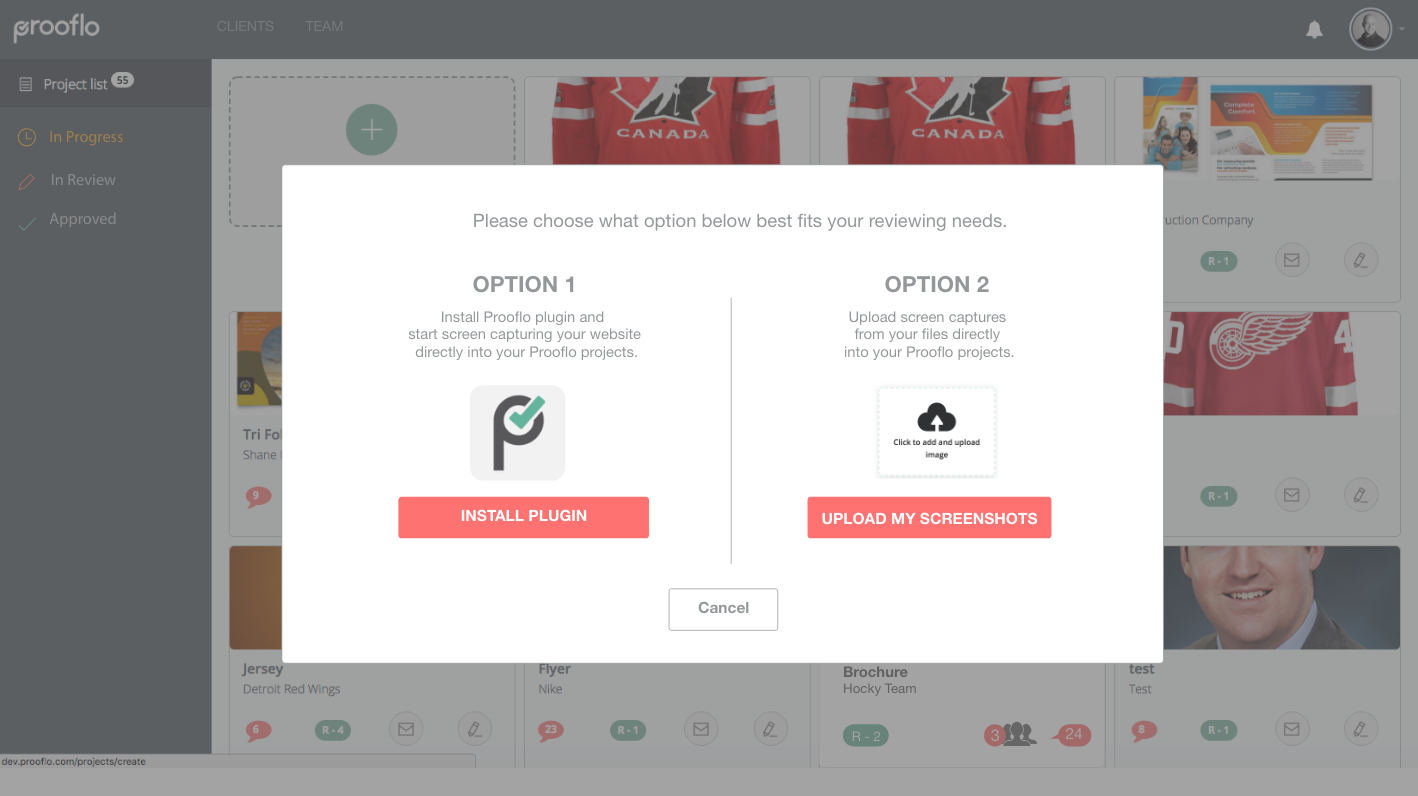
Step 2: You will be redirected to the Chrome store to install the plugin.
Step 3: Once installed you can click on the Prooflo Icon in your browser to activate and log in.
Step 4: Once you click to put in your Prooflo username and Password
Step 5: You are now logged in and can start capturing screen from the top right corner of your screen capture button.
Step 6: Click the option to select what kind of screen capture you want. The options are, Capture Entire Website, Capture Browser Window.

