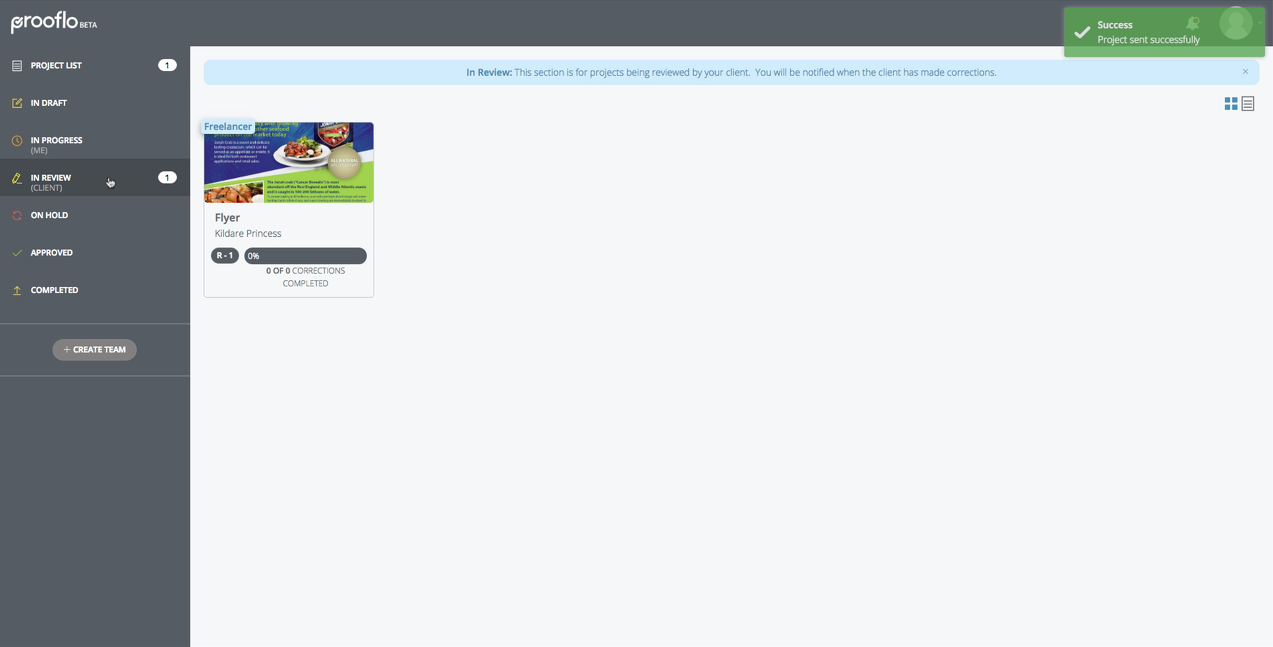First, go to project list and click add new project
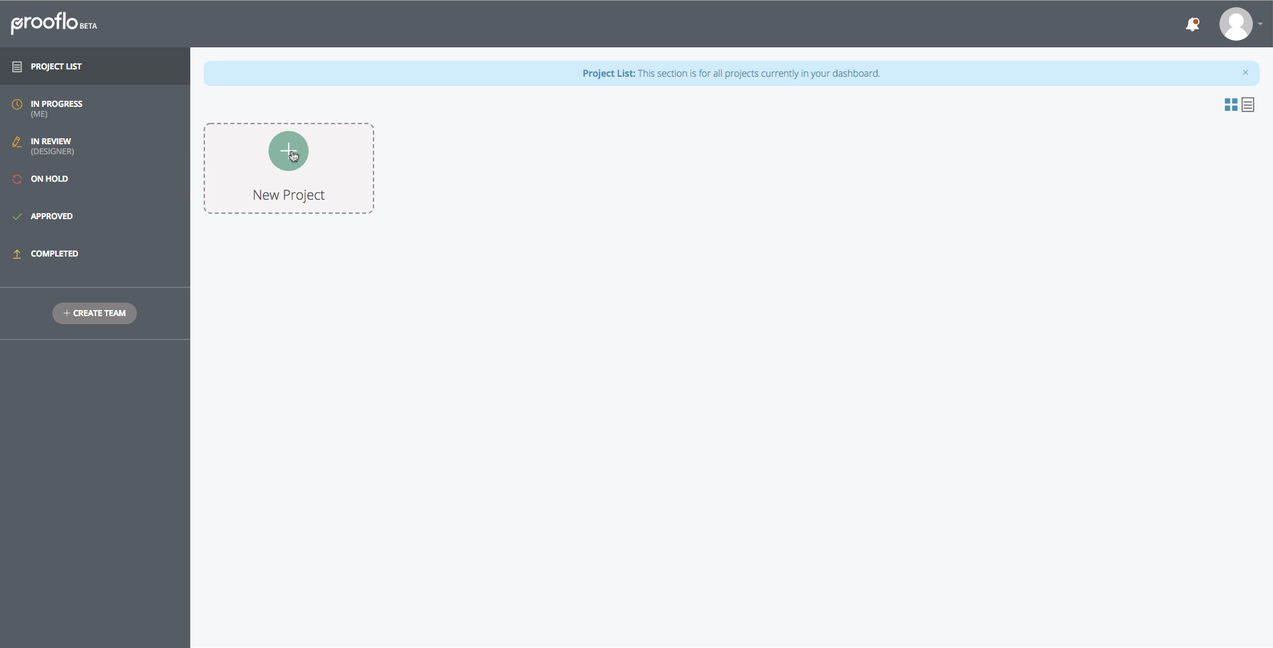
You will then be asked to select the type of project you want.
Click “CREATE DESIGN PROJECT.”
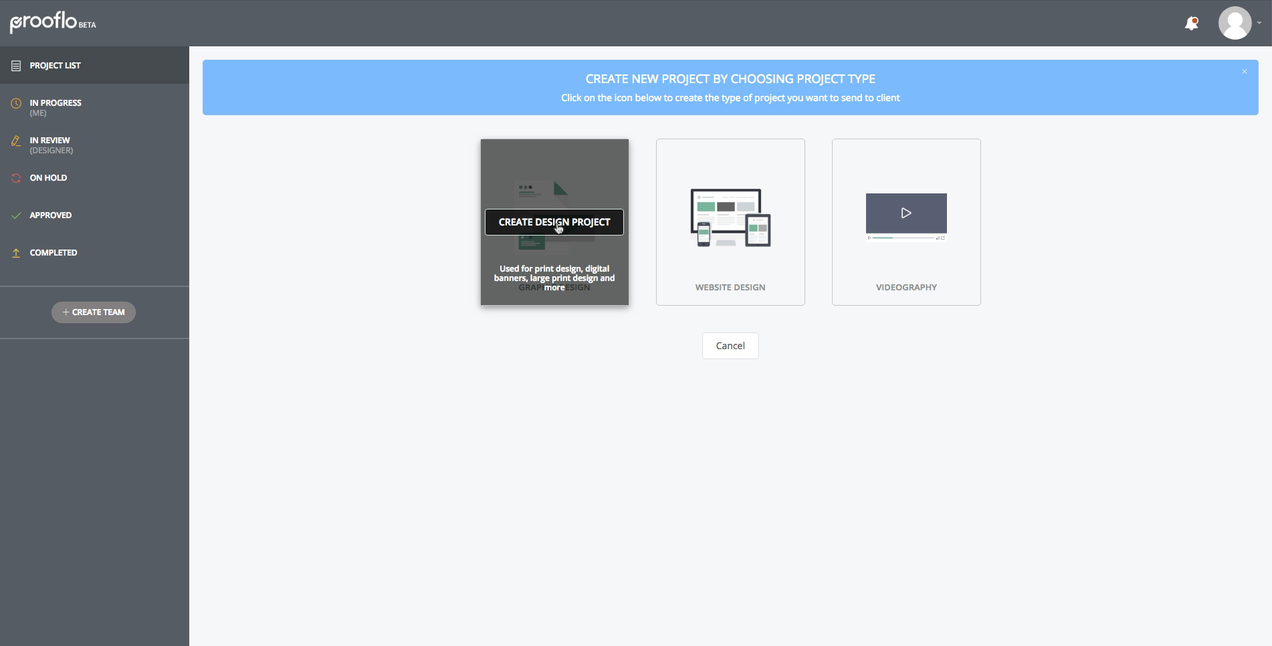
Now you will be required to fill in project information including company name, project name, approver name and approver email.The approver email is the final approver of the project. You can also add collaborators to the project by typing in their email as well. Once all the project information is added click continue.
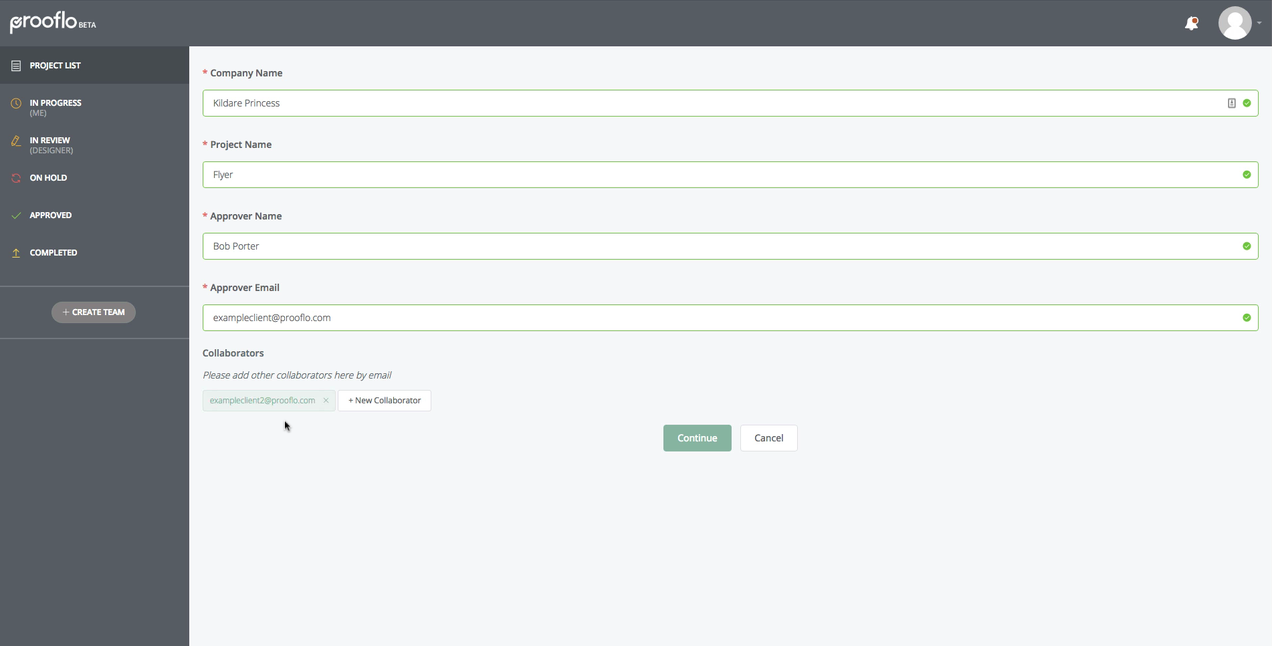
Next you can add information about the project to the creative brief for both the freelancer and the clients reference. Then Click continue.
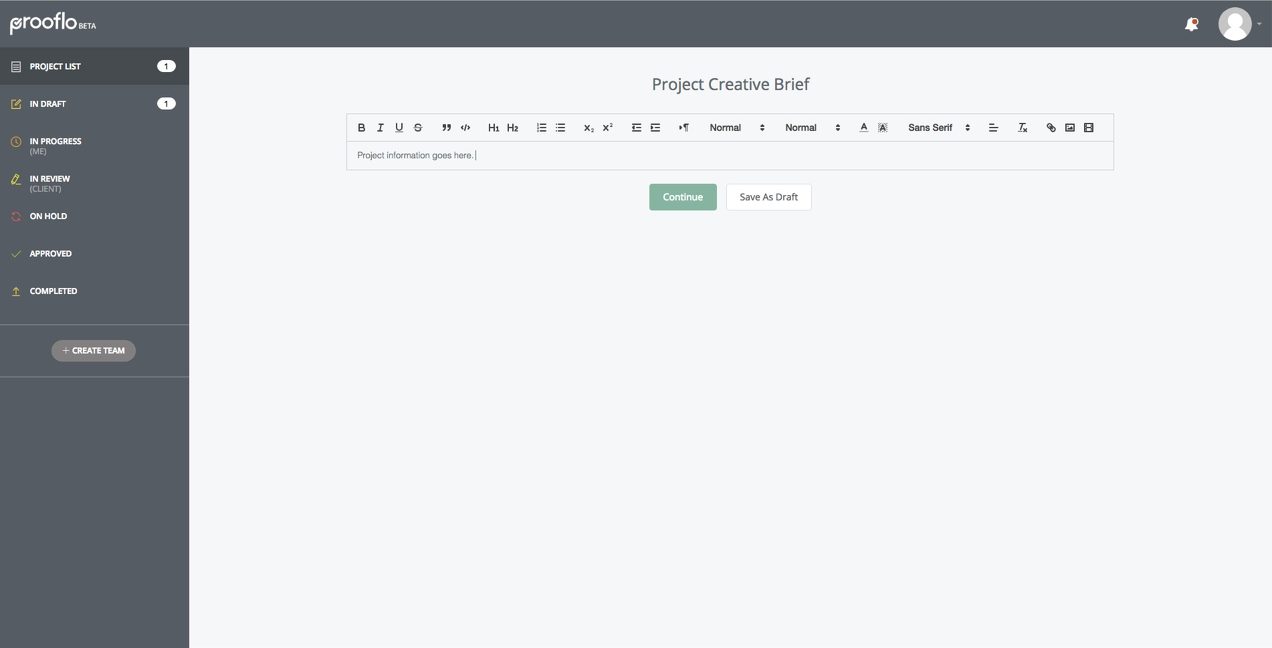
Upload your file as jpegs or a PDF and click finish and send.
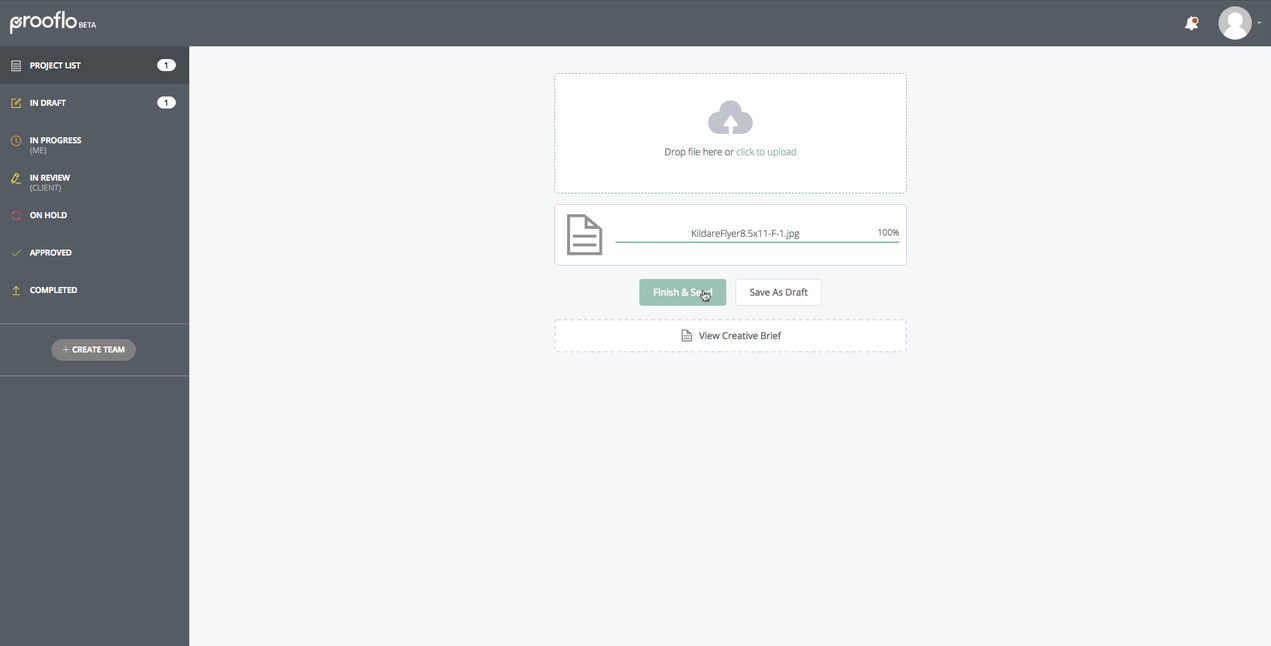
When you click send, your project will go into the review section. Projects in this section are for projects being reviewed by your client. You will be notified when the client has made corrections and your project will go to the In Progress section.