How to Register
1. Go to https://app.prooflo.com
2. Click on I don’t have an account link.
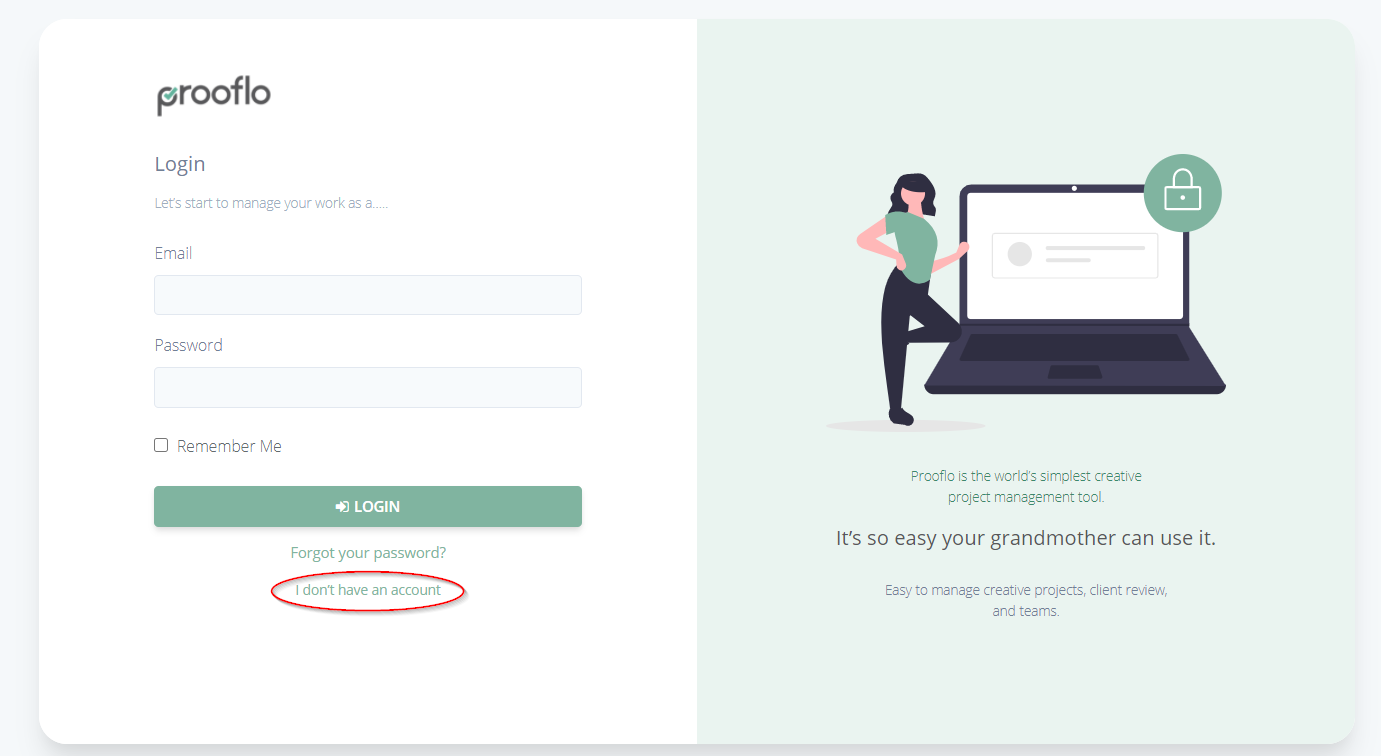
3. Fill out the necessary information.
Name: [Full Name]
Email Address: [Valid email address]
Password: [Preferred Password. At least six characters]
Confirm Password: [Re-type Password]

4. Click on Terms of Services & Privacy Policy to view details.
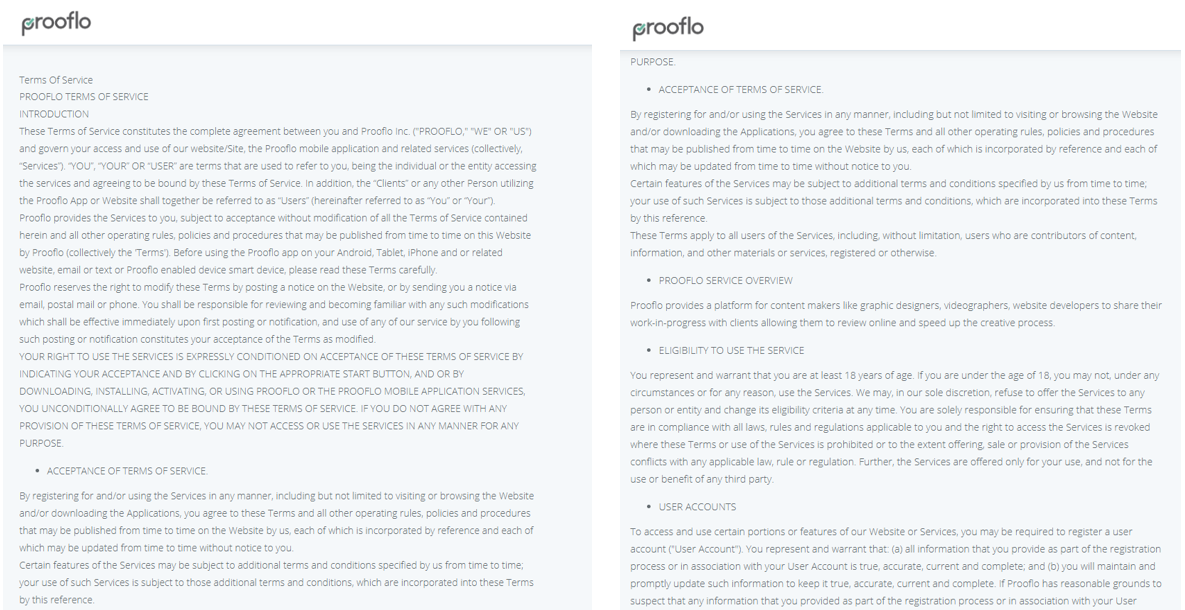
5. Tick the "I accept the Terms of Services & Privacy Policy" box.
6. Click on Continue.
7. Select Client/Collaborator then click on Register.
 The system will send an email notification to the user after registration. The user will need to confirm the registered email address.
The system will send an email notification to the user after registration. The user will need to confirm the registered email address.8. Click the Confirm email address button.
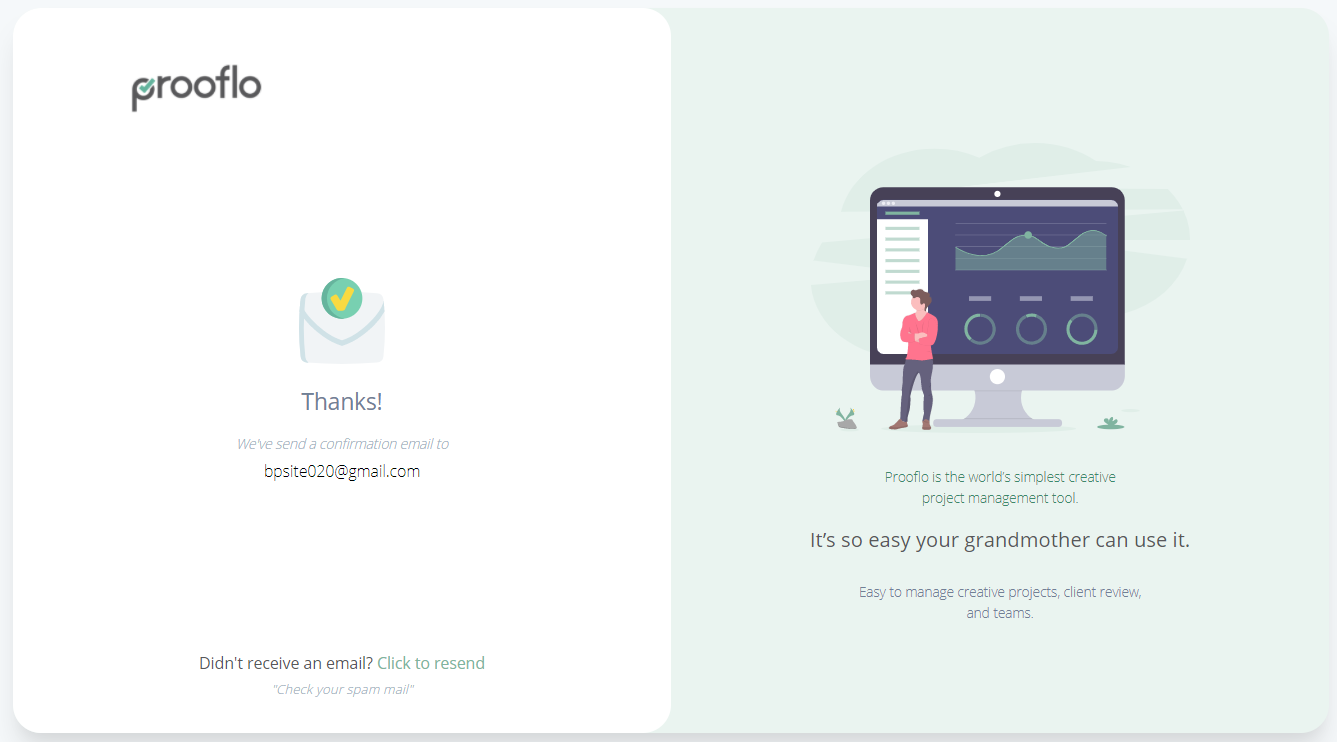 The user will be redirected to the login page, informing the user that his/her account is successfully verified.
The user will be redirected to the login page, informing the user that his/her account is successfully verified.

